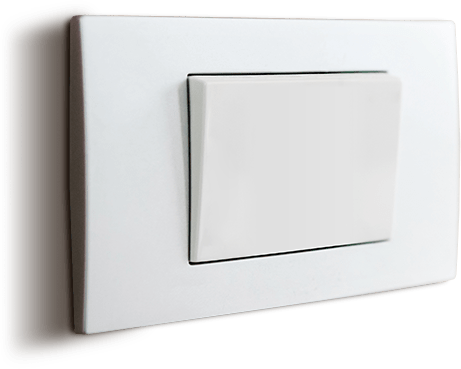An array of functionalities
The FIBARO Single/Double Switch modules are key elements for managing your home. They will prove useful in different places and serve a variety of functions. Smart switch will let you turn on/off the lights, electrical appliances or cut off power from the sockets. Thanks to the power metering feature, it will provide precise information about electric energy consumption.
-
Turning devices on/off
-
Power metering
-
Cooperation with different types of wall switches
-
Managing the sockets